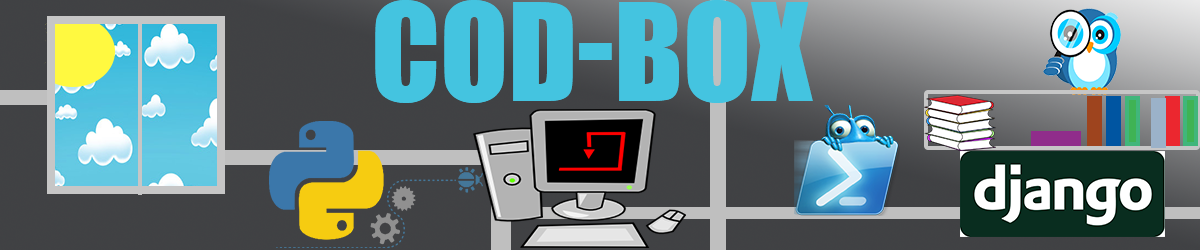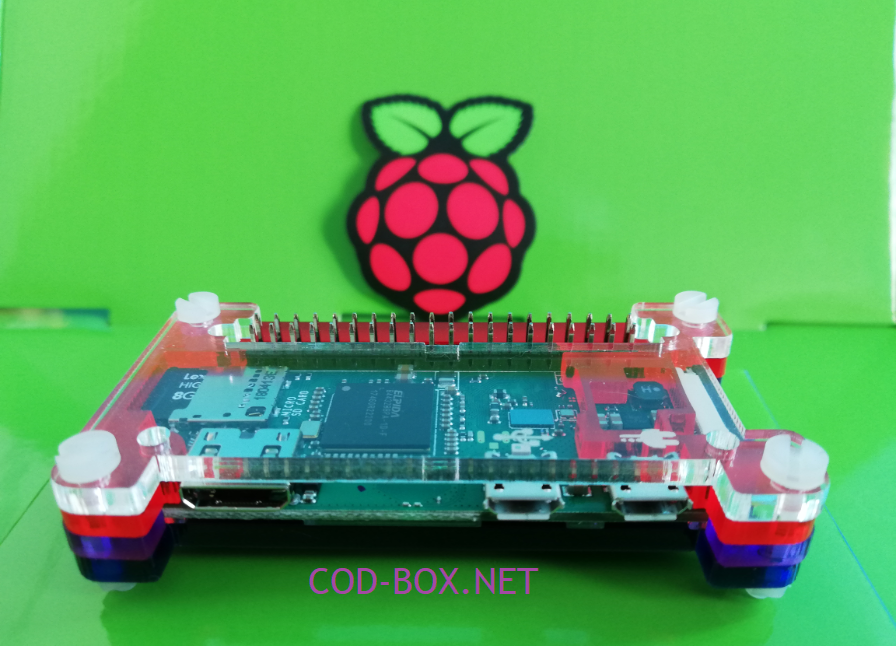La mise en place de Raspbian (Lite) pour RaspberyPi Zero W est plutôt simple, nous allons voir tout ceci en détail dans l’article ci-dessous .
Vous avez besoin:
- RaspberryPi Zero W
- Une carte SD de 4Gb ou plus.
- Un Ordinateur ou portable.
Installation Raspbian Stretch sur Raspberry Zero W
1- Télécharger l’image https://www.raspberrypi.org/downloads/ pour ma part “RaspbianLite”.
2 – Téléchargez logiciel L’ETCHER — ici si besoin : https://www.balena.io/etcher/ .
**Moi, j’ai téléchargé la version“x64 Portable” (car besoin pas l’installation).
3 – Démarrer ETCHER → choisir l’image “raspbian-stretch-lite.zip” téléchargé → votre carte “microSD” → “Flash“:

4- Attendre 3-5 minutes que installation est fait.
5- Fait sortir la carte [SD] en tout sécurité de votre PC.
Sur RaspberryPi Zero W
• Branchez la carte [SD] au port microSD de votre RaspberryPi.
Si Raspbian Stretch “Desktop“
• Connecter Raspberry au alimentation et profitez 🙂
Si Raspbian Stretch “Lite“
• Si vous avez installé la version “Raspbian Stretch Lite” pour votre “RaspberryPi Zero W” il faut d’abord créer un fichier fichier wpa_supplicant.conf voir dans :
RaspberryPi Zero W : Activer Wifi + SSH sans l’écran et HDMI