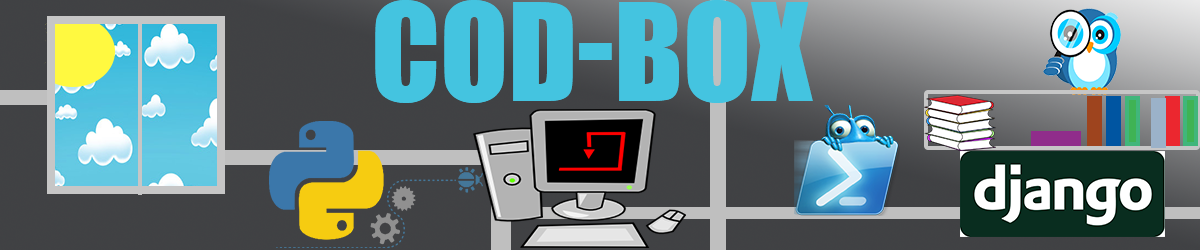Pour les impatients, les fichiers du programme d’installation (et leur source) peuvent être trouvés ici ” la page de Github Release “. Page officielle : …
voir plus .. Nouvelle version Sigil-0.9.14 est disponibleCatégorie : COD-BOX
Ubuntu : Changer l’association par défaut des fichiers
L’association par défaut des fichiers est écrits dans le fichier /usr/share/applications/defaults.list. Pour l’ouvrir et le modifier, je vais utiliser l’éditeur nano avec les droits d’administrateur…
voir plus .. Ubuntu : Changer l’association par défaut des fichiersUbuntu – Connexion via SSH, ajouter au démarrage.
Secure SHell (SSH) est à la fois un programme informatique et un protocole de communication sécurisé. Le protocole de connexion impose un échange de clés de chiffrement en début de connexion. Par…
voir plus .. Ubuntu – Connexion via SSH, ajouter au démarrage.BOOX Onyx Nova Pro : Adaptateur USB-C vers Audio
Adaptateur USB-C → Audio compatible avec ONYX BOOX NOVA PRo Peut on utiliser un adaptateur genre “USB-C → AUDIO” sous BOOX Nova Pro pour…
voir plus .. BOOX Onyx Nova Pro : Adaptateur USB-C vers AudioBOOX Onyx / Koreader – Tutoriel télécharger dictionnaires français – XMLittre French, Dictionnaire de l’Académie, etc
Besoin un dictionnaire Français gratuite pour votre appareille BOOX Onyx, ou d’un dictionnaire compatible avec votre liseuse utilisant Koreader ? J’ai cherché et trouvé des…
voir plus .. BOOX Onyx / Koreader – Tutoriel télécharger dictionnaires français – XMLittre French, Dictionnaire de l’Académie, etcUpgrade Ubuntu de 18.0.4 à la version 19.04 via terminal.
Apres la version 18.0.4 Ubuntu mise en ligne une nouvelle version d’Ubuntu Disco Dingo 19.04 disposant d’un support “LTS” et version de noyau “Kernel 5.0”…
voir plus .. Upgrade Ubuntu de 18.0.4 à la version 19.04 via terminal.Ubuntu : Fix rotate screen au démarrage | Notebook, Desktop
Apres chaque démarrage, j’ai l’écran à l’envers, comment fixer cela ? La rotation de votre bureau devient chaque démarrage la même ? Ubuntu Start Up…
voir plus .. Ubuntu : Fix rotate screen au démarrage | Notebook, DesktopUbuntu : Couler dossier / color folder
Choisir couleur perso pour chaque dossier peut être utile, mais commet faire ? Dans mon cas après fait la mise a jour vers 19.1 de…
voir plus .. Ubuntu : Couler dossier / color folderUbuntu : Monter une partition HDD au démarrage
Pour définir une partition à monter, vous devez être dans l’installation Ubuntu dont vous souhaitez qu’elle accède automatiquement (“montage” au démarrage) à une partition tierce.
voir plus .. Ubuntu : Monter une partition HDD au démarrageBOOX Nova Pro : Attention avant Upgrader la version 2.1.1 (rétrograder vers la version 2.0.1 est impossible )
Bonjour. (article ecrit 18/04/2019) (update 20/04/2019) Vous avez acheté le nouveau Onyx Nova Pro, vous-êtes sous la version 2.0.1 ? Alors reste dessus. Cette article…
voir plus .. BOOX Nova Pro : Attention avant Upgrader la version 2.1.1 (rétrograder vers la version 2.0.1 est impossible )