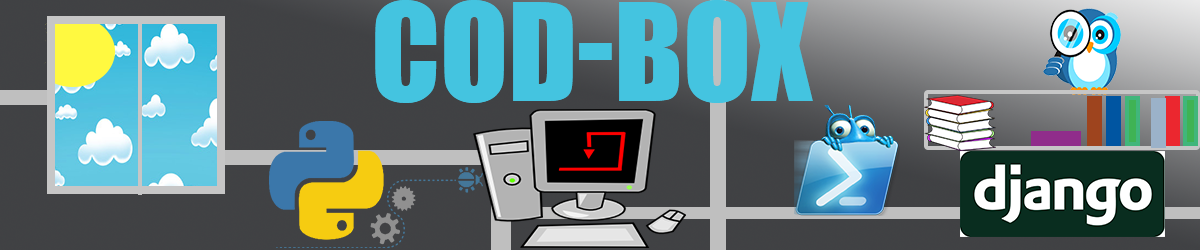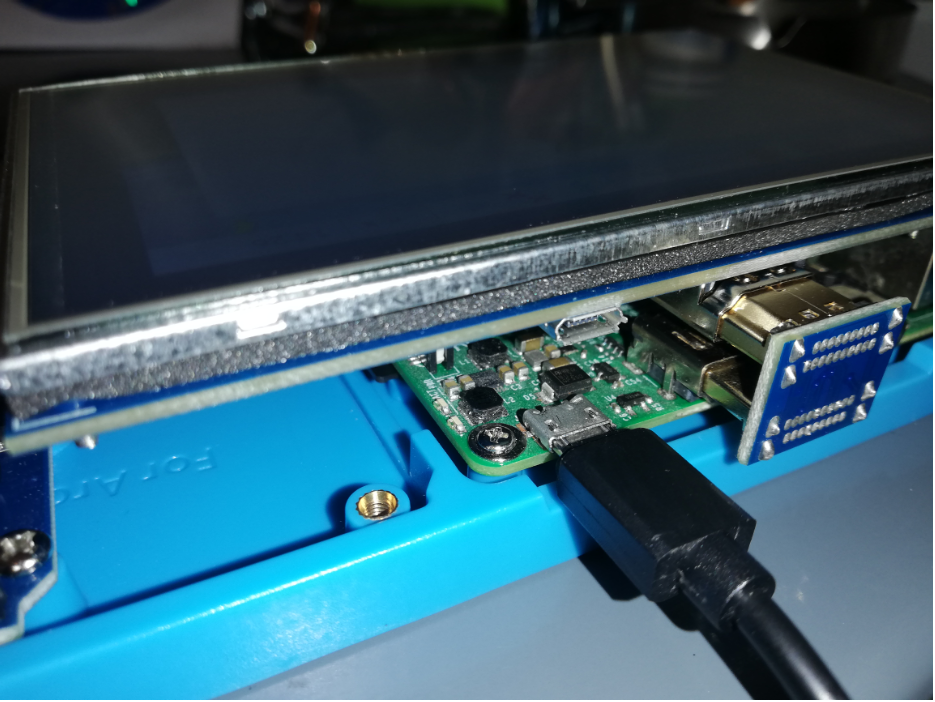Apres l’acheter et brancher l’écran KUMAN “5” puces j’avé la résolution 600×400.
Pour arrivé a la bonne résolution, j’utilisé c’est manipulation pour changer de 600×400 à 800×480@59Hz
SUR CARTE [SD]
1) Éteindre vote Raspberry@Pi, et sortez votre carte [SD].
2) Branchez la carte [SD] dans votre PC et trouvez et ouvrez le fichier :
config.txt
3) En suite il faut ajouter le code suivante :
disable_overscan=1 max_usb_current = 1 hdmi_group = 2 hdmi_mode = 87 hdmi_cvt 800 480 60 6 0 0 0 hdmi_drive = 1
4) Fait “Enregistrer” et entrez la carte [SD] à votre Raspberry@Pi3 et démarrez le.
• Ou config complète :
dtparam=audio=on max_usb_current=1 hdmi_force_hotplug=1 config_hdmi_boost=7 hdmi_group=2 hdmi_mode=1 hdmi_mode=87 hdmi_drive=1 hdmi_cvt 800 480 60 6 0 0 0
SUR RASPBERRY Pi3
5) Si la résolution et pas pris en compte, ouvrez le paramètres → “Configuration du Raspberry@Pi”:
6) Cliquez sur “Set Résolution”
7) Choisir “800×480@59Hz” → 15:9
8) Confirmez et “redémarrez” votre Raspberry@Pi.
TiP ~ Installez le driver KUMAN Screen / l’écran : http://cod-box.net/kuman-lecran-5-installer-les-pilotes-tactile-avec-ssh-putty/
Voilà, profitez bien et belle journée a Vous ! 😉